Set important updates to always show first, above all other updates, using the “Pin Update” option.
Here are the steps to pinning a Live Coverage update to the top of the story:
- In the Publish box on the lower right side, click “Pin Update” then click the box for “Pin update to first position” to pin any updates to the top of the story page. You also have the option to check a box to hide the pinned icon and label, if you would like.
- If you pin more than one update, they will display newest to oldest.
- The default background color for pinned updates is light gray.